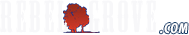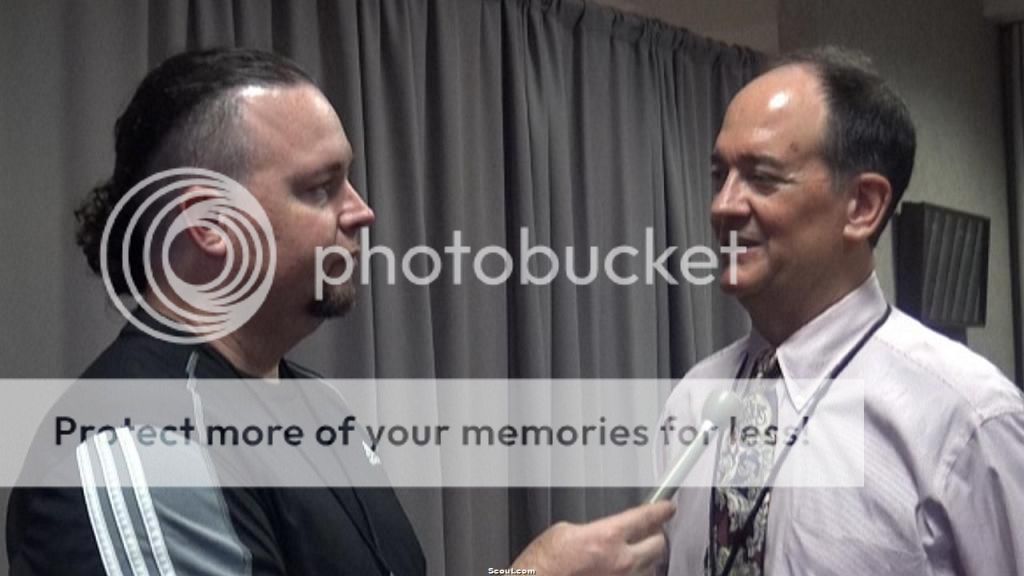There's several ways to post a picture.
1] Some people just right click the picture they want to post and from the menu that pops up they click "Copy". Then they open a message box and click inside it to place your cursor there, then right click and little menu pops up and they click paste. I don't do it that way, 'cause I'm an old dog and it's hard for me the learn new tricks.
2] This is how I do it:
Start a post (or click the reply link to reply to a post): The message box should appear.
NOTE: If you don't see the picture icon pointed to in the picture here when you start a post, you are viewing the message box in "Classic Editor" mode. To get to "Rich Text Editor" click the link on the bottom left of the message box that says "Use Rich Text Editor". Both my iPad and iPhone default to Classic Editor mode and I have to click the Use Rich Text Editor to change to the Rich Text Mode shown below.

An "Image Options" box appears:
In the "Image URL:" box type (or if you have copied the address, paste it) the complete address to the picture you want to post. In the picture below you can see the complete address to my avatar.

Then, I click in either of the box below. This is not necessary. I just do it to make sure that my picture is gonna show up when I make my post.

Notice my avatar is now appearing in the message box in the picture above.
After you click the "Done" link, click "Post Message" as you would with any post.
3] You can also use the "Classic Editor" mode to post a picture. It requires the use of HTML coding, specifically the
1] Some people just right click the picture they want to post and from the menu that pops up they click "Copy". Then they open a message box and click inside it to place your cursor there, then right click and little menu pops up and they click paste. I don't do it that way, 'cause I'm an old dog and it's hard for me the learn new tricks.
2] This is how I do it:
Start a post (or click the reply link to reply to a post): The message box should appear.
NOTE: If you don't see the picture icon pointed to in the picture here when you start a post, you are viewing the message box in "Classic Editor" mode. To get to "Rich Text Editor" click the link on the bottom left of the message box that says "Use Rich Text Editor". Both my iPad and iPhone default to Classic Editor mode and I have to click the Use Rich Text Editor to change to the Rich Text Mode shown below.

An "Image Options" box appears:
In the "Image URL:" box type (or if you have copied the address, paste it) the complete address to the picture you want to post. In the picture below you can see the complete address to my avatar.

Then, I click in either of the box below. This is not necessary. I just do it to make sure that my picture is gonna show up when I make my post.

Notice my avatar is now appearing in the message box in the picture above.
After you click the "Done" link, click "Post Message" as you would with any post.
3] You can also use the "Classic Editor" mode to post a picture. It requires the use of HTML coding, specifically the