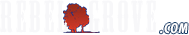Colleges
- AAC
- ACC
- Big 12
- Big East
- Big Ten
- Pac-12
- SEC
- Atlantic 10
- Conference USA
- Independents
- Junior College
- Mountain West
- Sun Belt
- MAC
- More
- Navy
- UAB
- Tulsa
- UTSA
- Charlotte
- Florida Atlantic
- Temple
- Rice
- East Carolina
- USF
- SMU
- North Texas
- Tulane
- Memphis
- Miami
- Louisville
- Virginia
- Syracuse
- Wake Forest
- Duke
- Boston College
- Virginia Tech
- Georgia Tech
- Pittsburgh
- North Carolina
- North Carolina State
- Clemson
- Florida State
- Cincinnati
- BYU
- Houston
- Iowa State
- Kansas State
- Kansas
- Texas
- Oklahoma State
- TCU
- Texas Tech
- Baylor
- Oklahoma
- UCF
- West Virginia
- Wisconsin
- Penn State
- Ohio State
- Purdue
- Minnesota
- Iowa
- Nebraska
- Illinois
- Indiana
- Rutgers
- Michigan State
- Maryland
- Michigan
- Northwestern
- Arizona State
- Oregon State
- UCLA
- Colorado
- Stanford
- Oregon
- Arizona
- California
- Washington
- USC
- Utah
- Washington State
- Texas A&M
- Auburn
- Mississippi State
- Kentucky
- South Carolina
- Arkansas
- Florida
- Missouri
- Ole Miss
- Alabama
- LSU
- Georgia
- Vanderbilt
- Tennessee
- Louisiana Tech
- New Mexico State
- Middle Tennessee
- Western Kentucky
- UTEP
- Florida International University
High School
- West
- Midwest
- Northeast
- Southeast
- Other
- Alaska
- Arizona
- California
- Colorado
- Nevada
- New Mexico
- Northern California
- Oregon
- Southern California Preps
- Washington
- Edgy Tim
- Indiana
- Kansas
- Nebraska
- Iowa
- Michigan
- Minnesota
- Missouri
- Oklahoma Varsity
- Texas Basketball
- Texas
- Wisconsin
- Delaware
- Maryland
- New Jersey Basketball
- New Jersey
- New York City Basketball
- Ohio
- Pennsylvania
- Greater Cincinnati
- Virginia
- West Virginia Preps
ADVERTISEMENT
Install the app
How to install the app on iOS
Follow along with the video below to see how to install our site as a web app on your home screen.
Note: This feature may not be available in some browsers.
You are using an out of date browser. It may not display this or other websites correctly.
You should upgrade or use an alternative browser.
You should upgrade or use an alternative browser.
Olyanks and Heybob testing thread
- Thread starter Bubba Cav
- Start date
Re: Oylanks and Heybob testing thread
1] Save the picture to your computer. (If using IE, right-click the picture above and chose "Save PIcture As...")
2] Set up an account at Photobucket. It's free.
3] Upload the picture to your account.
4] Hover over the uploaded photo. A menu appears with four choices
5] Click the "Direct Link" option to copy the direct link of the picture from your Photobucket account.
6] Paste the direct link of the picture into your Message Board Options in the Avatar box.
7] Scroll down and click "Submit"
This post was edited on 1/29 10:25 AM by Bubba Cav
That's correct.Originally posted by olyanks:
So bubba, I need to upload this on photobucket to use it right?
1] Save the picture to your computer. (If using IE, right-click the picture above and chose "Save PIcture As...")
2] Set up an account at Photobucket. It's free.
3] Upload the picture to your account.
4] Hover over the uploaded photo. A menu appears with four choices
5] Click the "Direct Link" option to copy the direct link of the picture from your Photobucket account.
6] Paste the direct link of the picture into your Message Board Options in the Avatar box.
7] Scroll down and click "Submit"
This post was edited on 1/29 10:25 AM by Bubba Cav
Re: Oylanks and Heybob testing thread
Perfect....Originally posted by olyanks:
test
Re: Oylanks and Heybob testing thread
To make your sig file show up you have to use a bit of HTML
Place this exact code into your sig file box:

If you want it to be centered below each of your posts place this exact code:

Click submit. Try it......
To make your sig file show up you have to use a bit of HTML
Place this exact code into your sig file box:

If you want it to be centered below each of your posts place this exact code:

Click submit. Try it......
Yes. Just make sure that the address to each picture is enclosed in:Originally posted by olyanks:
thanks bubba. So if i wanted to add multiple gif's i would just add them in the sig box?
Similar threads
- Replies
- 4
- Views
- 499
- Replies
- 14
- Views
- 297
- Replies
- 7
- Views
- 916
ADVERTISEMENT
ADVERTISEMENT